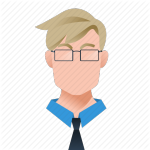Project 2- amazon.com – What to Test
Read E-commerce site :-https://www.amazon.com/
Search Bar
- Check if the search box is present or not.
- Does the search box show search page without any search query?
- What does the search page shows if you enter nothing in the search box and hit enter or press finder icon?
- Check the characters allowed to be entered into the search box.
- Does the search box present auto suggestions when the query is being typed?
- Does the search box allow searching with incorrect spellings?
Search History
- Does the search history page keep the history of your previously searched products on Amazon?
- Does the search history page offer you option to hide the history of previously searched products?
- Does the search history page offer matching products related to the search keywords?
Search Page
- Does the search page categorize more options to filter product search?
- Does the search page offer price sort from low to high?
- Does the search page offer price sort base on sales rank?
- Does the search page offer price sort as per the popularity?
- Does the search page offer price sort as per the brands?
- Does the search page offer product sort as per reviews?
- Does the search page offer product sort as per the category?
GUI & Functionality
- Login credentials in the UPPER case should not be treated as invalid
- Validation message should be shown when special characters are entered in the username field, or when an invalid username and/or password is entered or the fields are left blank
- The reset button should clear data from all the text boxes in the form
Login credentials, especially password, should be stored in the database in an encrypted format - After logout if a user clicks on back button user should not be able to login within the same session, it should redirect to login page
- Verify there is no dead page or invalid redirects.
- First, check all the validations on each field.
- Verify the product is added to the cart
- Verify that the user can add multiple products into cart??
- Is the buying functionality the same throughout the store?
- Verify that all buttons are clickable
- DropdownList can be opened and closed accordingly
- Check Roll-over image to zoom
- Check Font type and size
- Minimum and Maximum lengths should be set for all the text boxes
Password should be displayed in masked format rather than showing actual text format - Login credentials in the UPPER case should not be treated as invalid
Validation message should be shown when special characters are entered in the username field, or when an invalid username and/or password is entered or the fields are left blank - The reset button should clear data from all the text boxes in the form
Is user able to register into your site - Are required fields working as expected? Are fields validations working fine?
Is the user able to log in and customize the profile or password or shipping address?
Payment Module
- Verify that is a user logged or logged in as a guest for payment?
- Are payment options working fine? If the user chooses the credit number option.
- Then validate the length of the credit number.
- Check the expiration dates of the card whether adding or updating the card info
check the credit card billing address whether the address is updated or the card is updated. - Are all payment information sending to a payment gateway? Check is there change the purchase amount??
- If the user chooses PayPal then verify that information of payer user and payment are stored from the backend.
- Verify that after payment, the user navigates back to e-commerce site from payment gateway.
Compatibility
- Browser compatibility
- Operating system compatibility
- Compatible to various devices like a notebook, mobile, etc.