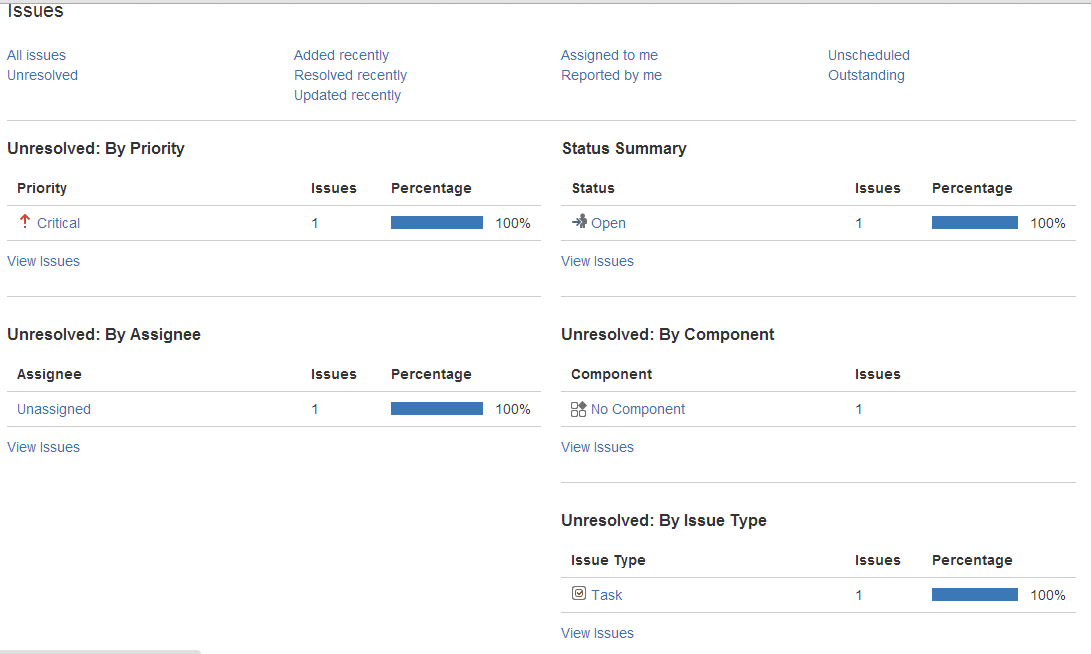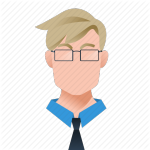Issue Handling or Issue Management:
In project management Issue management is a very important section to keep track of the progress.
Let us start the Issue creation.
On top left of your dashboard, you able to see “Issue” menu just beside Project,
Roll over your mouse; you will be able to see number of options as shown in below snapshot.
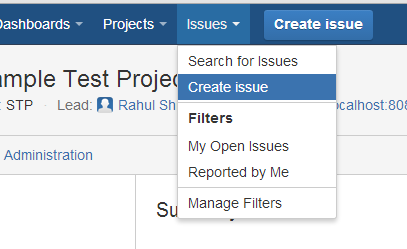
After hitting “Create Issue”
It will open a new window where you are required to provide basic information about an issue.
I’m explaining options one by one:
1. Project:
This option requires the project name under which you want to create an issue. Currently we are having only one project so automatically it selected the same.
2. Issue Type:
There are different kinds of issues which are explained below.
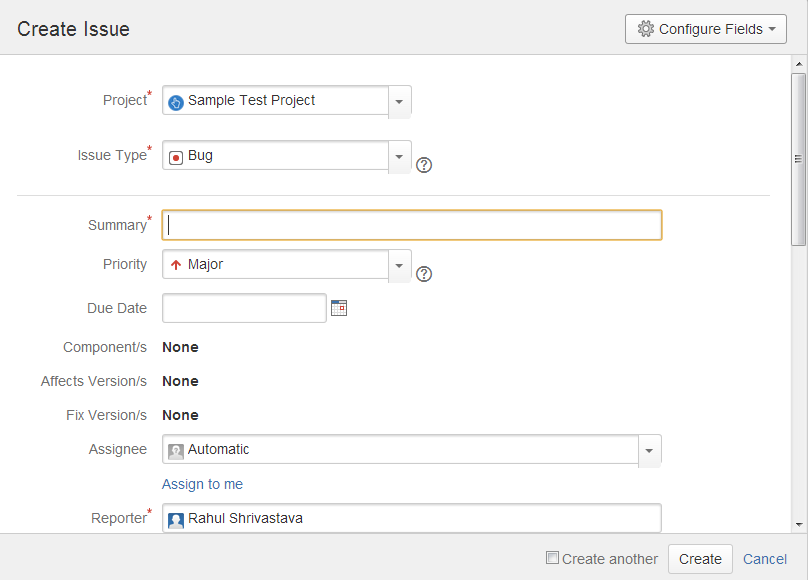
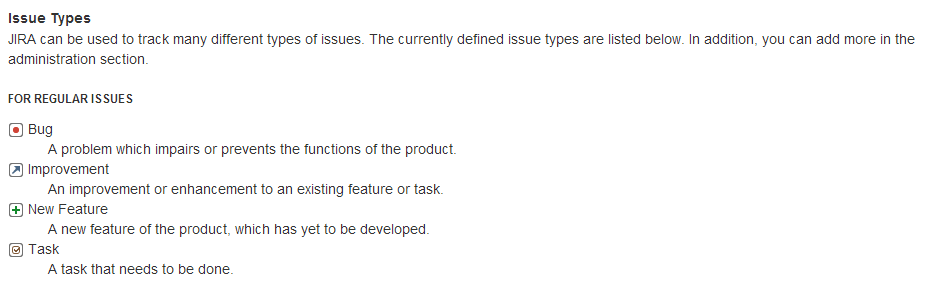
You can also create Sub-task to a task.
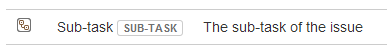
3. Priority Levels:
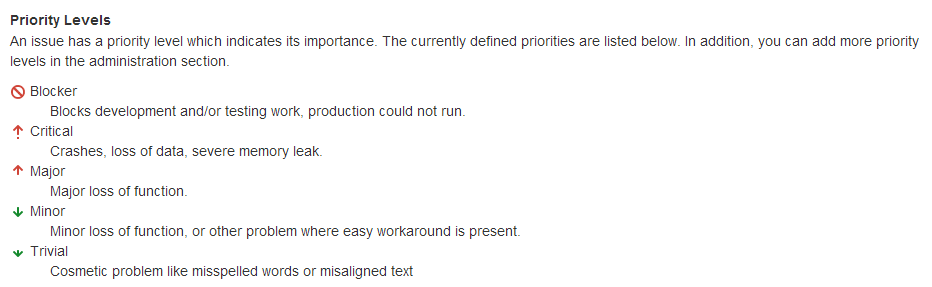
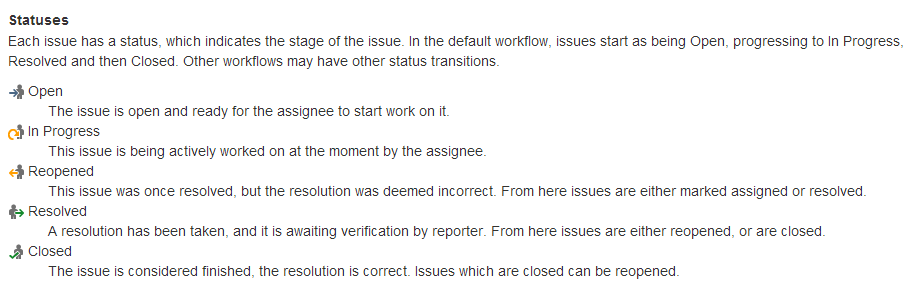
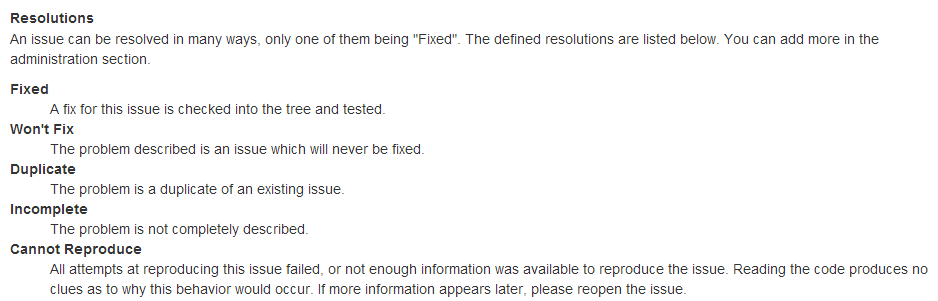
6. Time Estimation:
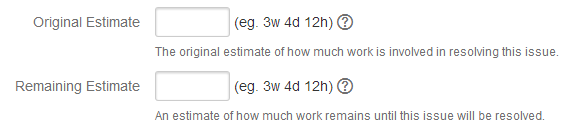
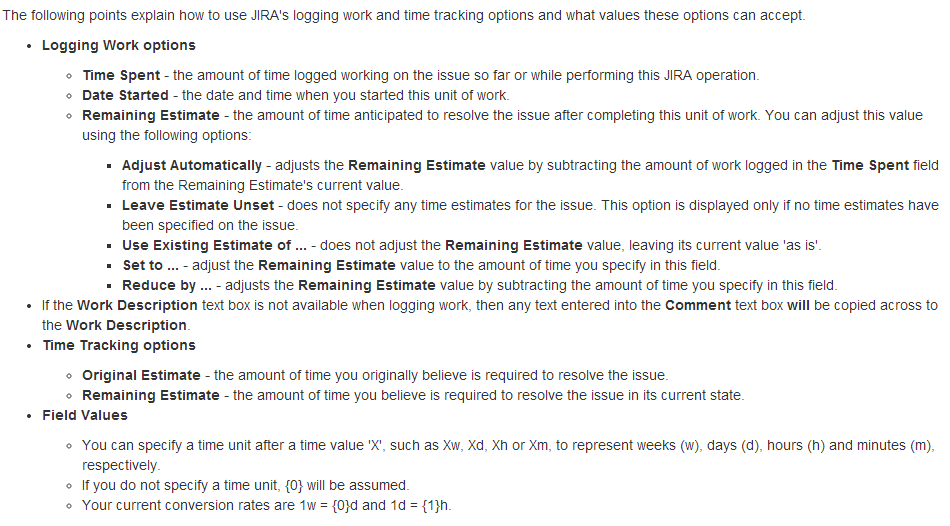
7. Attachment:
You can also attach some file or details from here.
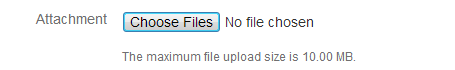
8. Labels:
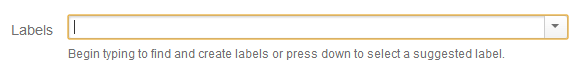
9. Text Area:
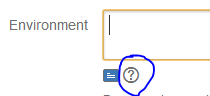 By clicking on “?” mark sign
By clicking on “?” mark sign
Whole Text formatting notation help will open.
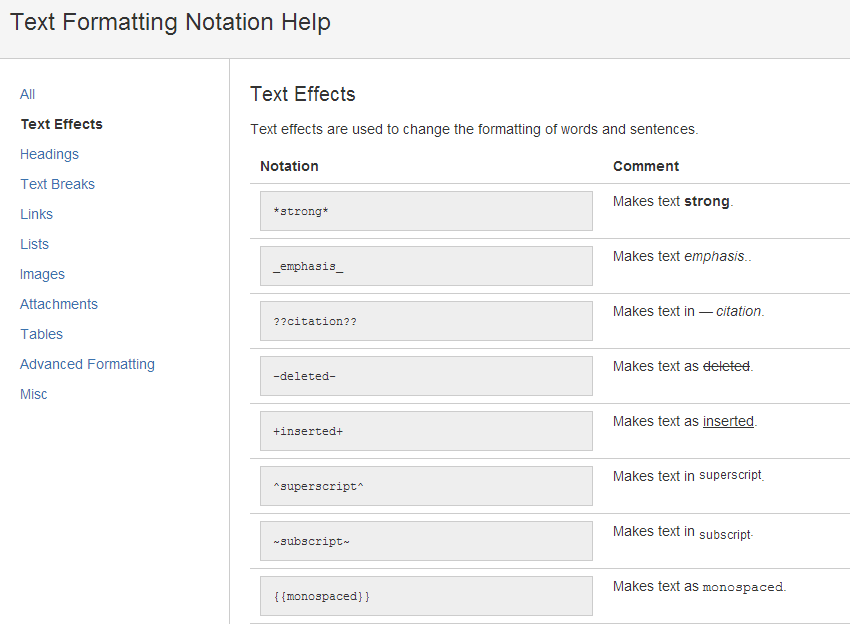
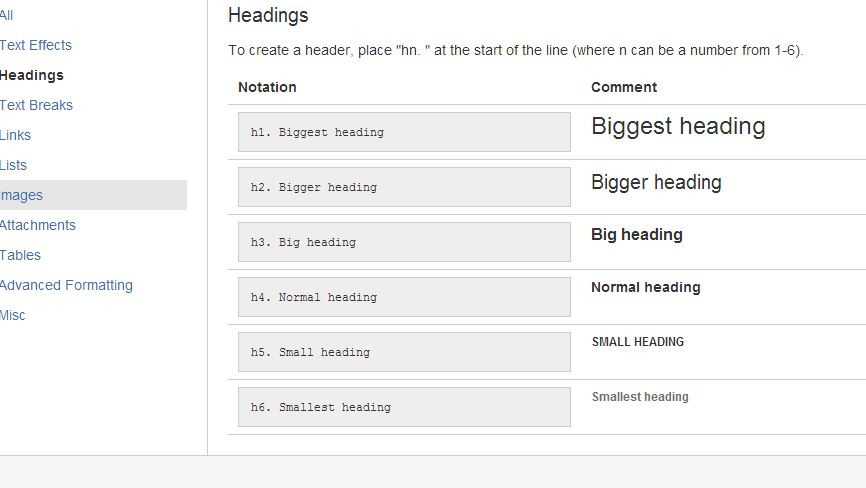
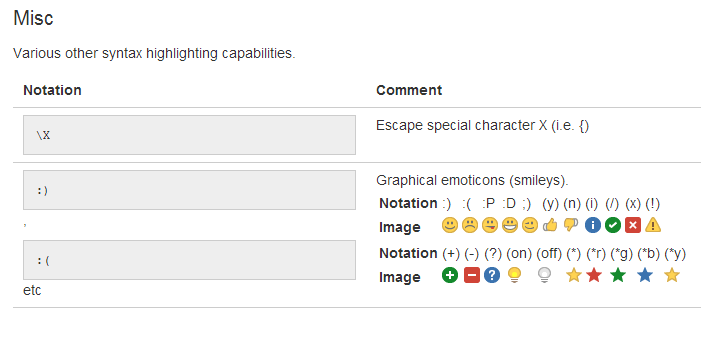
10. Environment:

Here you can provide details of operating system, backend software etc.
Now hit on “Create”
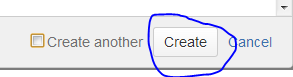
After Clicking Create you can see the summery of whole Issue.
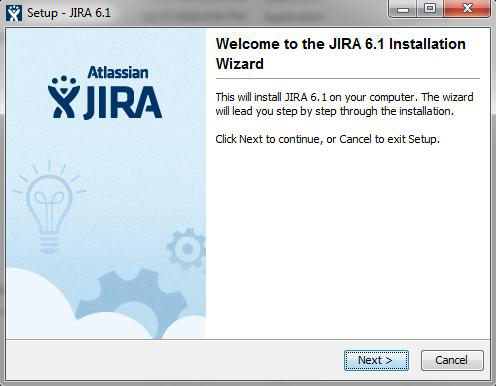
You can also look created issues by clicking the same Issue tab on top.
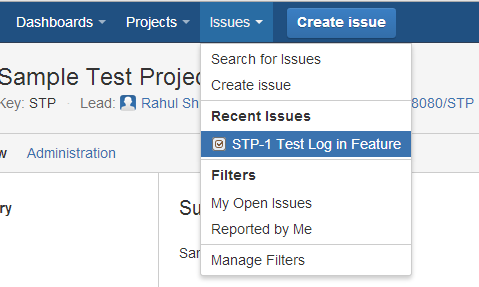
You can create number of issues, and traverse those all via using “Issue” option under “Overview”
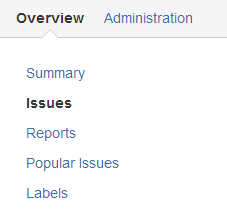
See the details: