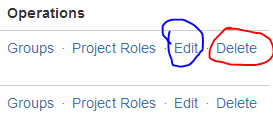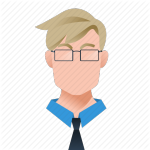User management is another important section in JIRA- project management.
Click on the Right hand side top, Setting menu.
You will be able to see “User Management” option there.
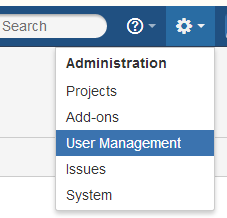
You can see available users in the system.
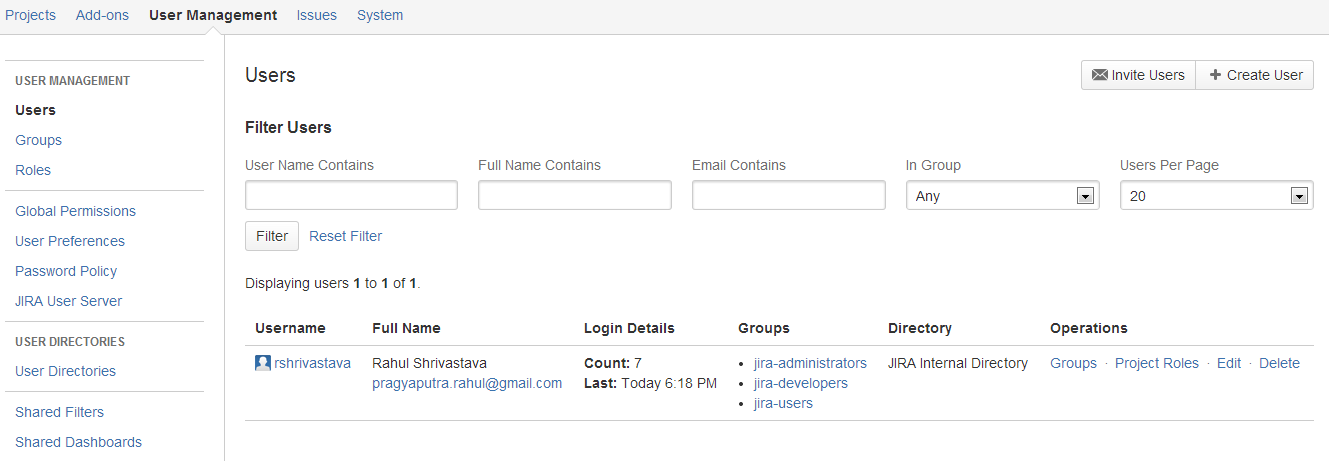
For adding new users to the system, click on the create user button available on the same page right hand side top.
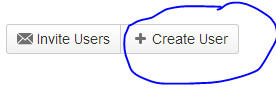
One form will be given to put up information of new user. I’m providing information here.
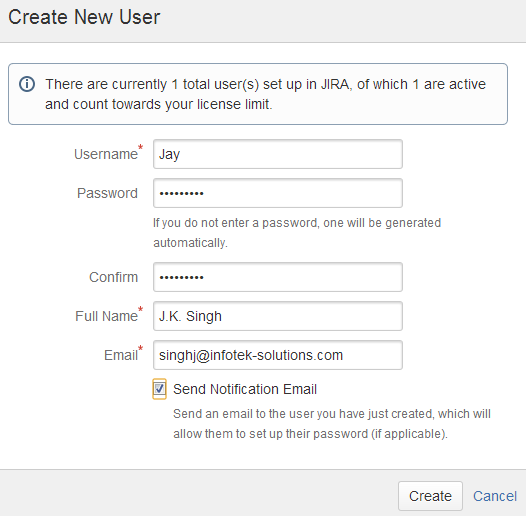
Now if you see the same page in the bottom. You will be able to see the number of users available.
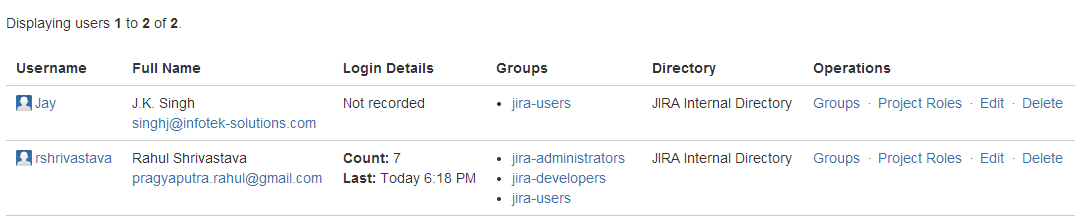
You can also edit the groups and project roles.
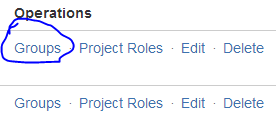
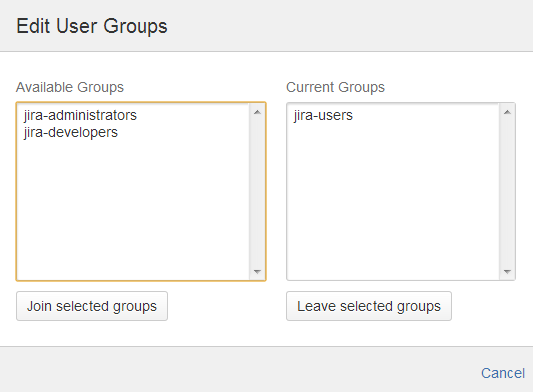
After changing the group you can see the updated group.
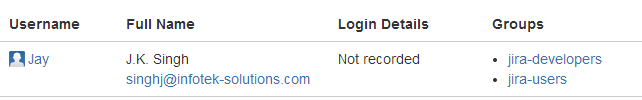
You can also edit the information of a user as well as you can delete the users with just one click.